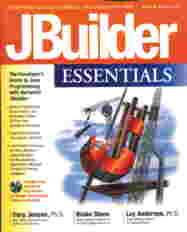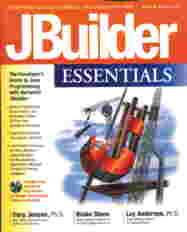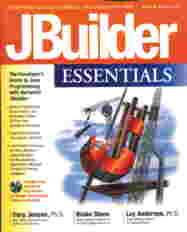
JBuilder Essentials
The Developer's Guide to Java Programming with Borland's JBuilder
by
Cary Jensen, Blake Stone, & Loy Anderson
Osborne/McGraw-Hill, 1998
(US) $ 39.99. ISBN 0-07-882223-8
Order your copy today from Amazon.com
Table of Contents
1 Overview of Java
Overview of the JBuilder IDE
-
The Main Window
The Object Gallery
Using the Object Gallery to Create a Simple Project
The AppBrowser
Compiling and Running the Project
Getting Help from JBuilder's Online Help
2 Understanding Objects in JBuilder
Overview of Objects
-
The Benefits of Object-Oriented Programming
-
Objects in JBuilder
Declaring the Class
A Variable Declaration
Method Declarations
Viewing the Class Structure
The Example Frame Class
-
Importing Packages and Classes
The Frame1 Class
Local Variables
Adding Methods
-
Using the Class Wizard
Overriding Methods
-
Using the Override Methods Wizard
Interfaces
-
Interface Overview
Using the Implement Interface Wizard
3 Building a User Interface
Frames Created by the Application Wizard
Status Bars
-
Displaying Text in a Status Bar
Customizing Menu Bars
-
Using the Menu Designer
Menu Item Event Handlers
Popup Menus
-
Adding a Popup Menu
Displaying a Popup Menu
Popup Menu Event Handlers
Button Bars
-
Creating Buttons
Button Bar Event Handlers
Manually Placing Button Bars and Status Bars
4 Controlling Frames and Dialogs
Using Frames
-
Adding an Additional Frame to an Existing Application
Controlling a Frame
Creating a Pseudo-Modal Frame
Controlling Child Windows
Using Dialogs
-
The About Dialog
Dialogs from the Component Palette
Using the Object Gallery Dialogs
Creating Custom Dialogs
5 Visual Design Using Layout Managers
Layouts and Constraints
-
Selecting a Layout Manager
Placing Components
Changing Component Placement
Editing Constraints
Component Sizing Hints for Layouts
Sample: Creating a Basic Interface
The Standard Java Layout Managers
-
BorderLayout
CardLayout
FlowLayout
GridLayout
GridBagLayout
Borland's Additional Layout Managers
-
XYLayout
PaneLayout
Advanced Layout Concepts
-
Multiple Layouts with Nested Containers
Adding Components to a Container at Runtime
Converting Between Layouts
Sample: Creating a Complex Interface
6 Building and Testing Applets
The Purpose of Applets
-
JBuilder as an Applet Development Tool
The Parts of an Applet
-
The Applet Class
The HTML <APPLET> Tag
The AppBrowser and HTML Files
Running an Applet
-
The AppletViewer Program
Web Browsers That Support JBuilder Applets
Applet Parameters
-
Defining Parameters from HTML
Reading Parameter Values
Describing Parameters
The Applet Wizard
-
Step 1: The Applet Class
Step 2: The Applet Parameters
Step 3: The HTML Page
A Sample Applet Wizard Applet
Making the Choice: Application or Applet
-
Applet Security Restrictions
Applet Methods
AppletContent Methods
Hybrid Applets
A Hybrid Applet Framework
7 Database Basics
Understanding Databases
-
Databases and Tables
Creating Tables
Overview of JDBC
-
JDBC Drivers
The Provide-Resolve Model of Data Access: DataExpress
JBuilder's Database Components
-
Data Access Components
Data Aware Components
Data Modules
Preparing JBuilder for Database Access
-
Installing InterBase
Configuring the InterBase ODBC Driver
Building a Simple Database Application
-
Defining the User Interface
Adding and Configuring the Data Access Components
Connecting Data Aware Components to the Dataset
Using the Database Application
8 Using Database Components
Using a Data Module
-
Sharing a Data Module
Using Multi-Instance Data Modules
Creating Database Modules
Creating Data Modules that Share a Database
Creating Master-Detail Views
-
Creating a Single-Frame Master-Detail View
Creating Master
Multiple Frames
Configuring Data Controls
-
Requiring User Login
Sorting Data
Using DataSetView Components
Creating Persistent Columns
Using the LocatorControl
9 Programming Database Functionality
Preparing for this Chapter's Examples
Saving Data
-
Detecting Unresolved Rows
Saving and Canceling Changes
Navigating a Dataset
-
Basic Table Navigation
Editing a Dataset
Customizing Data Views
-
Switching Between Dataset Views at Runtime
Calculated Fields
Filtering Data
Customizing Queries
-
Defining Query Strings
Parameterized Queries
10 Creating and Using Threads
The Multithreaded Code Trade-Off
-
Multithreading Benefits
Multithreading Pitfalls
JBuilder and Multithreaded Development
Multithreaded Development in Java
-
The Thread Class
Sample Threaded Project
Thread-Safe Development
-
Synchronized Methods
Synchronized Code Blocks
Performance Considerations
Deadlocks
Managing Threads
-
Starting and Stopping Threads
Controlling Thread Priorities
Daemon Threads
The Timer Class
-
Sample Timer Project
11 Debugging JBuilder Applications and Applets
Debugging Basics
-
Runtime and Logic Errors
Preparing for a Debugging Session
Creating a Sample Buggy Application
-
Starting the Debugger
Debugging Applets
Stopping the Debugger
The Debugging Interface: Debug and Watch Tabs
Following Code Execution
-
The Execution Point
Controlling Execution
Selectively Disabling Method Tracing
-
Threads and Execution Stacks
Using Breakpoints
Examining Data
-
Examining Local Variables and Parameters
Watching Expressions
Data Inspectors
Viewing Object Fields and Array Elements, and Modifying Data
Evaluating and Modifying Expressions
Fixing the Buggy Sample Application
Defensive Programming: Testing Invariant Conditions
-
The Exclude Class Compiler Option
Tips for Common Java Problems
-
Unhandled Exceptions
Finding Logic Errors
Problems in Foundation Technology
Abnormally Terminating a Java Application
12 Deploying Java Applications and Applets
Deployment Concepts
-
Loading Classes: The Class Path
Loading Resources
Distribution Efficiency
Redistribution Licensing
The Deployment Wizard
-
The Deployment Wizard's Limits
Deploying Applications
Deploying Applets
-
Single Archive Applets
Multiple Archive Applets
Individual File Applets
Combining Techniques
Advanced Deployment Topics
-
Database Applications and Applets
Deploying for Java 1.02
13 JavaBeans Basics
The JavaBeans Standard
Component Technology Overview
-
Component Philosophy
JavaBeans Concepts: Design Patterns
JavaBeans Terminology
The Bean Info Alternative
Using Beans in JBuilder
-
Creating Bean Instances
Using Bean Properties
Understanding Bean Events
Advanced Bean Features
-
Indexed Properties
Bound Properties: Detecting Changes
Constrained Properties: Validating Changes
Customizers
Installing JavaBeans Components
-
Modifying Pages of the Component Palette
Installing Beans from Archives
Installing Beans from Class Files
Converting Applets into JavaBeans
14 Writing JavaBeans
Component Writing Philosophy
-
Ease of Use
Robust Components
Consistency Among Components
Component Writing Overview
Defining the Class
-
Picking a Parent Class
Defining a Class with BeansExpress
Sample Component Development Using BeansExpress
Testing the Sample Component
Defining Properties
-
Adding a Property to the Sample Component
Defining Events
-
Dispatching Action Events from the Sample Component
Tips on Defining New Events
Bean Info Classes
-
Using BeansExpress to Define Bean Info Classes
Defining Bean Info for the Sample Component
Property Editors
15 The Model-View Architecture
JBCL Component Philosophy
Separating Models and Views
-
A Shared Model
Using the Lightweight View Components
JBCL's Four Basic Models
-
Model Interfaces and Classes
Creating a Custom Model
Learning More About Models
Suppressing Model Change Events
View Managers: Dealing with Disparate Data Types
-
Life Without View Managers
The TypedViewManager Class
Managing Selection and Subfocus
-
The JBCL Approach
Subfocus Listeners
Managing the Selection Pool
Selection Listeners
Putting Models to Work: A Java File Browser
-
Writing a Graph Model
Writing a Matrix Model
Model View in Review
Appendix A Java Types, Operators, Literals, and Assignment
Java Types
-
Integral Primitive Types
Floating Point Primitive Types
The Boolean Primitive Type
Reference Types
Operators
Integer Operators
-
Integer Numeric Operators
Integer Comparison Operators
The Integer Conditional Operator
Integer Cast Operators
The Integer String Concatenation Operator
Floating Point Operators
-
Floating Point Numeric Operators
Floating Point Comparison Operators
The Floating Point Conditional Operator
Floating Point Cast Operators
The Floating Point String Concatenation Operator
Boolean Operators
-
Logical Comparison Operators
The Logical Complement Operator
Logical Operators
The Conditional Logical Operators
The Boolean Conditional Operator
The Boolean String Concatenation Operator
Reference Operators
-
Reference Field Access Operators
Reference Method Invocation Operators
Reference Cast Operators
The Reference Type Operator
Reference Comparison Operators
The Reference Conditional Operator
Literals
-
Integer Literals
Floating Point Literals
String Literals
Boolean Literals
Null Constant
Assignment
-
Simple Assignment Operator
Complex Assignment Operators
Order of Evaluation
Appendix B Java Keywords, Control Structures, and Comments
Overview of Java Keywords
Control Structures
Branching Control Structures
-
The if Statement
The switch Statement
The try Statement
Looping Control Structures
-
The for Loop
The while Loop
The do Loop
Using Labeled Statements
-
Using a Labeled break Statement
Using a Labeled continue Statement
Comments
-
Single-Line Comments
Multiline Comments
Documentation Comments
Appendix C About the CD-ROM
Installing the Sample Files
The JBuilder Essentials Web Site
Index
Order your copy today from Amazon.com
Last updated 2/6/98
Return to JBuilder Essentials Homepage
JDSI HOME
 Copyright Jensen Data Systems, Inc. Last modified 2/28/2001.
Copyright Jensen Data Systems, Inc. Last modified 2/28/2001.